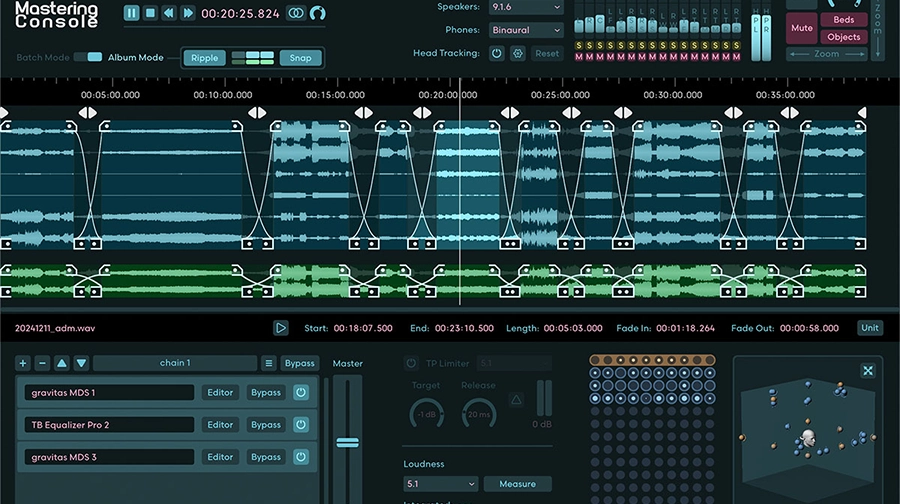Dolby Atmos Composer
Dolby Atmos mixing on any DAW.Next generation workflow for Dolby Atmos mixing
When you want to get creative or just need to get work done, you need tools which do the heavy lifting. The Dolby Atmos Composer does that and thereby enables you to quickly get convincing results while mixing in Dolby Atmos. No matter which DAW you use, if you have a sophisticated multichannel mixing room or just use headphones for monitoring, the features and the ease of use of the Dolby Atmos Composer are unrivalled.


Dolby Atmos offers the canvas for today's cutting-edge creativity, but too many creatives have trouble combining the ways of Atmos with their personal workflow. The Dolby Atmos Composer takes care of that. It allows me to create music for Atmos in a way I want in any music program I want, even in programs that currently only offer stereo. From plug-and-play to next-level deep sea exploration of Atmos’ possibilities. I’m in.
Hans-Martin Buff (Prince, Scorpions, Peter Gabriel)
Website: https://buffwerk.com

The creative workflow is just amazing. With Dolby Atmos Composer, the 3D reverb Spacelab, and finally the Mastering Console with gravitas MDS dynamics you get breathtaking results fast. I love the fact that you can easily expand your existing stereo mixes to Atmos or even mix in Stereo and Atmos at the same time.
Marek Pompetzki (Miley Cyrus, Shaggy, Sido, Sarah Connor)
Website: https://www.kungfustudios.berlin/

Dolby Atmos Composer allows me to work cross-platform very easily and enables instant mixing in immersive audio. The integration into existing workflows is terrific and takes sound creation to a new level..
David Merkl (Yello, London Symphony Orchestra, Herbert Grönemeyer, Die Fantastischen Vier)
Website: https://www.msm-studios.com

The Fiedler Audio workflow is what really sets it apart from others. You can keep your entire creative track creation open and available from the demo, to final, to stereo and Atmos mix. All while staying in your original creative DAW. Changing panning, levels, or effects never need to be compromised by getting locked into pre-mixes.
Jay Rifkin (Hans Zimmer, Whitney Houston, Disney (Lion King), Iggy Pop, Jennifer Rush, Tangerine Dream, Duran Duran, Laura Branigan, Emerson, Lake and Palmer, Placido Domingo)
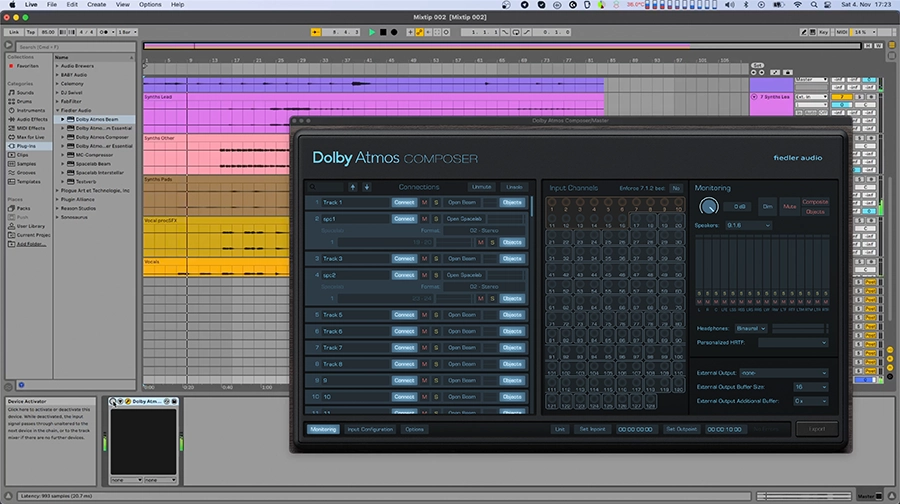
On any DAW
No matter if your DAW is stereo only or fully immersive. With the Dolby Atmos Composer you can produce on any system, anywhere. The feature set and ease of use is available on both Mac and Windows.
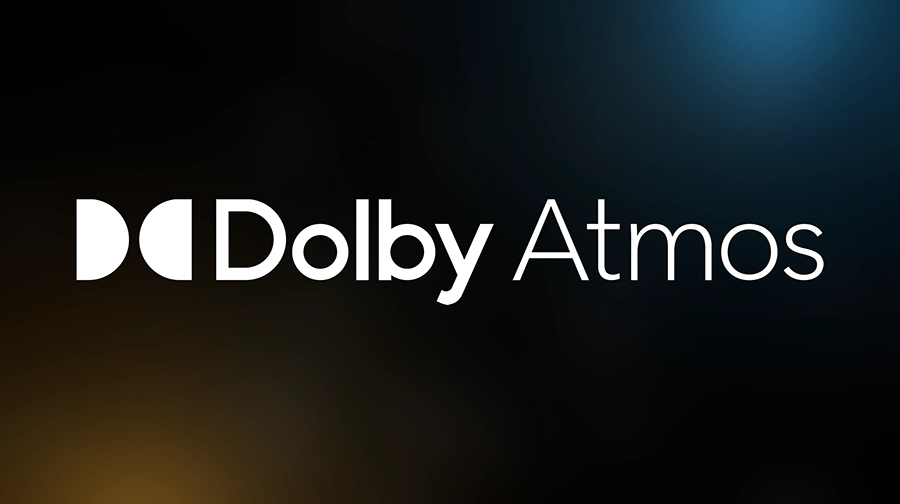
Approved by Dolby Labs
The Dolby Atmos Composer is fully approved by Dolby Labs. It gives you access to all the settings for creating professional Dolby Atmos mixes plus features you won't find in any other Atmos solution.

Fastest workflow
The workflow of the Dolby Atmos Composer ecosystem stands apart from all those clunky and burdensome ways to create Dolby Atmos mixes. That way your creativity can flow freely and work gets done.

Next level Panning
The Dolby Atmos Beam is the sophisticated and versatile panning plugin coming with the Composer. Easily automated complex movements and circumvent your DAW's routing limitations.

Mix bus processing
One of the most sought after features is sum processing an entire Dolby Atmos mix with up to 128 channels, just like a stereo mix. The Dolby Atmos Composer is the only tool offering such with the Master Channel where you can load OBAM plug-ins for processing your entire mix or any part of it.

3D Reverb on any DAW
Our spacelab series plugins are highend immersive reverbs with a sound rivalling the best and features you won't find anywhere. They connect instantly to the Dolby Atmos Composer giving you the best 3D reverb experience even on stereo-only DAW's with just a few clicks.
With Dolby Atmos Composer, Fiedler Audio have produced the first non-Dolby solution to rendering Atmos music mixes. But Dolby Atmos Composer also brings Atmos mixing to almost any DAW, and it offers routing options that make Dolby’s own renderer seem somewhat Byzantine. It’s Atmos mixing for the masses.
Phil Ward (Sound on Sound - September 2023)
Verdict
The gravitas MDS module and the Spacelab plugin work together in Dolby Atmos Composer to deliver what I think is one of the best Dolby Atmos workflow management systems out there. Not only does this ecosystem ensure the best possible quality with all spatial information included in the mix, but it also enables you to use DAWs that have none or partial support for the Dolby Atmos workflow.
Erik Vlietlinck (Visual Producer Magazine - May 2024 & Red Shark News - June 2024)
The main point is that you can use Dolby Atmos Composer and its partner Beam in any DAW, even those limited to two channels. The results are impressive, even through headphones (although, of course, even better if you have access to a full surround speaker array!).
Andy Jones (Music Radar - April 2023)
Key Features
- Approved by Dolby Labs: Dolby Atmos mixing on any DAW, even if the DAW is not capable of multichannel audio
- Monitoring on multichannel speakers from any DAW directly from the Dolby Atmos Composer plug-in
- Supports monitoring on: stereo, binaural, 5.1, 5.1.2, 5.1.4, 7.1, 7.1.2, 7.1.4, 9.1.4, 9.1.6
- NEW: Master Channel for processing your Atmos mix with OBAM plug-ins
- Instant loudness measurement for loaded ADM/BWF files
- Easy setup without the need of manual routing configuration, no external app required
- Connects to Dolby Atmos Beam and Spacelab series 3D reverb plug-ins
Dolby Atmos Beam
- Position the inputs as objects around the listener easily
- Automate complex movement patterns
- Panning to composite (bed) or as dynamic objects
- Quickly set objects to predefined speaker positions
Connection to Spacelab reverb
- Direct connection of our world class 3D reverb to the Dolby Atmos Composer circumventing DAW limitations
- Spacelab sources as can be configured as dynamic objects in Dolby Atmos
- Use arbitrary speaker layouts for your reverb in Dolby Atmos
Export & Import
- Export your Dolby Atmos mix as ADM/BWF files for distributing to all major platforms
- Simultaneous export of speaker and headphone outputs of the renderer
- Import ADM/BWF files for playback, corrections and re-export
Requirements
Mac
- Plugin formats: VST3, AU & AAX
- System: macOS 10.14 to 15.x
- CPU: Intel min. 2 GHz, x64 with at least SSE3 support, or Apple Silicon
- Graphics: min. 1440 x 900 px, OpenGL 3.3 or newer
- Memory: min. 4 GB RAM
Windows
- Plugin formats: VST3 & AAX
- System: Windows 10 & 11
- CPU: Intel min. 2 GHz, x64 with at least SSE3 support
- Graphics: min. 1440 x 900 px, OpenGL 3.3 or newer
- Memory: min. 4 GB RAM
Upgrade from the Mastering Console v1 to Dolby Atmos Composer (full version)
If you bought the Mastering Console v1 you can upgrade to the Dolby Atmos Composer (full version) here.Enter your Master Console v1 serial number:
After entering your valid serial number for the Mastering Console v1 the "Buy Upgrade" button will autmatically become visible. Click on it to purchase your upgrade. After successful purchase you can use the same serial number to activate the full version.
If you cancel out from the checkout popup you might need to reload this page to be able to open it again.
If you happen to have an old license of the Dolby Atmos Composer Essential before it went free and want to upgrade, please contact us through the contact form.
| Dolby Atmos Composer - Feature Comparison | Full Version | Essential Version |
| Supported Sample Rates | 48 kHz / 96 kHz | 48 kHz |
| Individual Composite per Connection | yes | no |
| Atmos Channel Description & Channel Groups | yes | no |
| Downmix & Trim Settings | yes | no |
| Simultaneous Monitoring and Export of Speakers & Headphones Output | yes | no |
| Frame Rate & Timecode Start | yes | no |
| Integrated Loudness Measurement | yes | no |
| Master Channel with OBAM plug-ins for mix processing | yes | no |