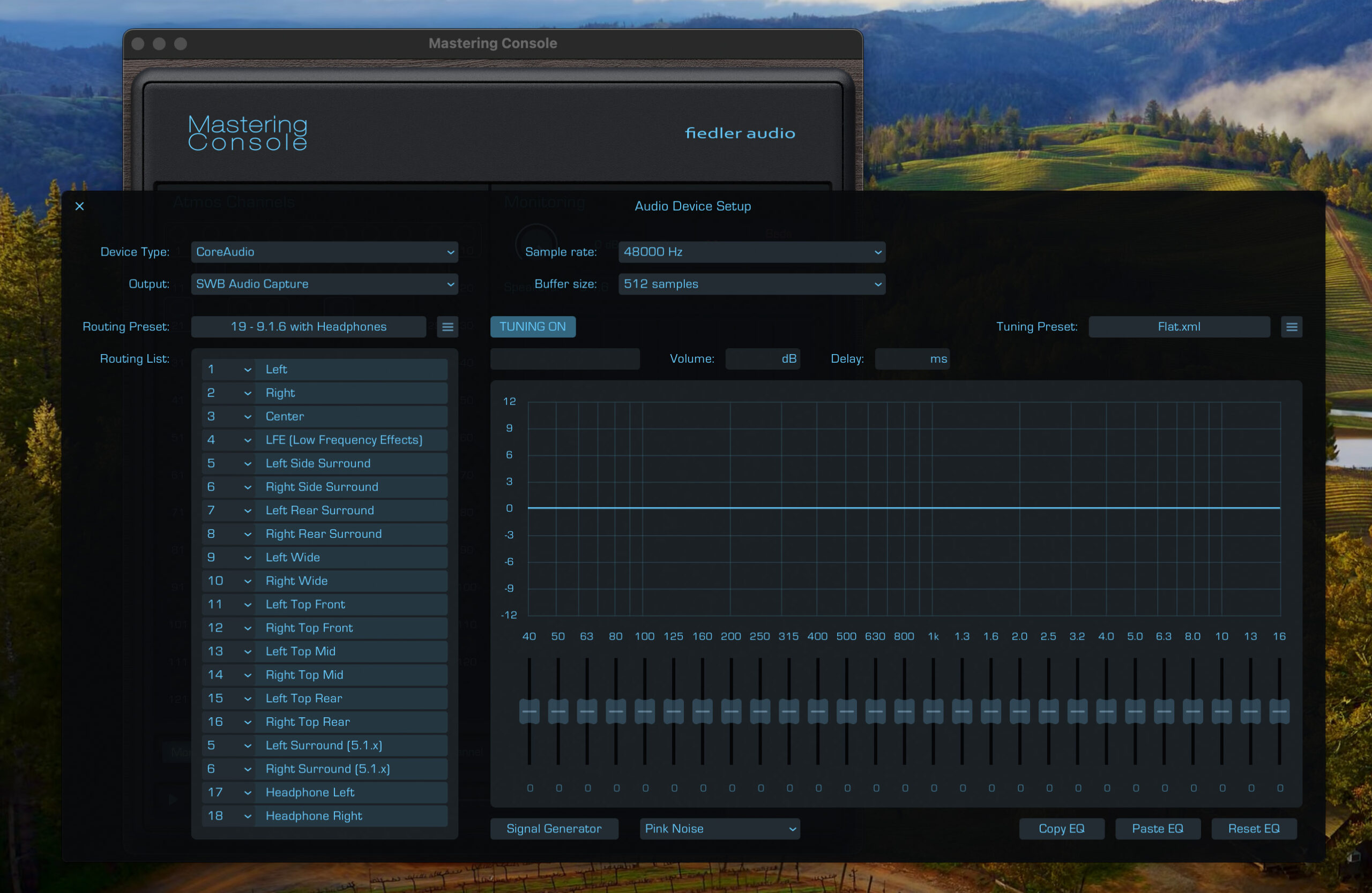Mastering Console
The mastering app for Dolby Atmos.Dolby Atmos mastering, as it should be
Do you want to master your ADM/BWF files, just like you know it from mastering stereo mixes for decades? The Mastering Console is the only Dolby Atmos mastering tool with plug-in-like modules built in, which let you conveniently process the entire Dolby Atmos mix to give it the final touch. The Mastering Console is free for all users of the Dolby Atmos Composer.

The creative workflow is just amazing. With Dolby Atmos Composer, the 3D reverb Spacelab, and finally the Mastering Console with gravitas MDS dynamics you get breathtaking results fast. I love the fact that you can easily expand your existing stereo mixes to Atmos or even mix in Stereo and Atmos at the same time.
Marek Pompetzki (Miley Cyrus, Shaggy, Sido, Sarah Connor)
Website: https://www.kungfustudios.berlin/

Master Channel
Master your Dolby Atmos mixes through the modules in the Master Channel in the same way as you would when mastering a stereo track. Measure your loudness in full speed for quickly matching the distributor's requirements.

Free routing & room tuning
Create the routing you need for your studio to conveniently listen on speakers and headphones at the same time without the need to rewire your setup. Tune each of your speakers using volume, delay and EQ.

Edit meta data
Quickly and conveniently edit the program level meta data. From binaural mode, description and groups for each channel in you Dolby Atmos mix to downmix, trim and balance for the entire file. Export and ready.
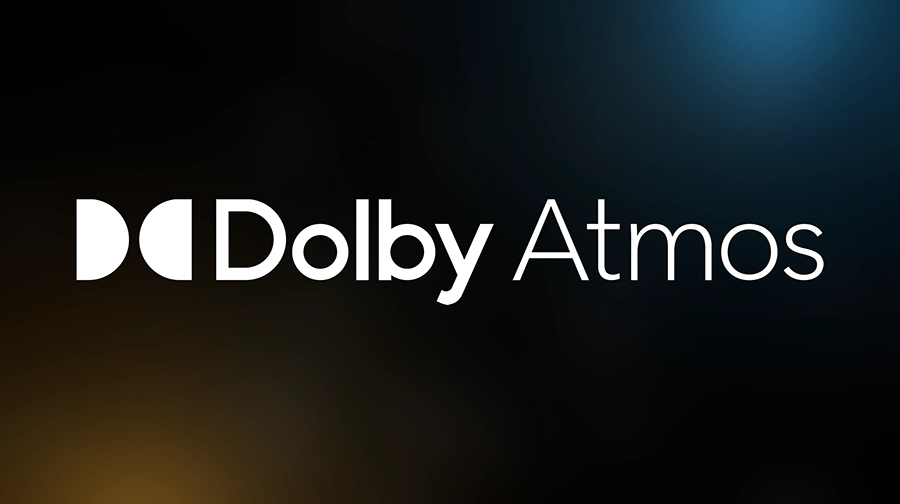
Approved by Dolby Labs
The Mastering Console is fully approved by Dolby Labs. It gives you access to all the settings for professional Dolby Atmos mastering plus features you won't find in any other Atmos mastering solution.
Key Features
- Dolby Atmos mastering - approved by Dolby Labs
- Import/Export of any Dolby Atmos ADM/BWF file, export re-renders
- Process your Dolby Atmos mix through the Master Channel with gravitas MDS, a sophisticated mastering compressor specialized on Atmos (extra license required)
- Supports monitoring on: stereo, binaural, 5.1, 5.1.2, 5.1.4, 7.1, 7.1.2, 7.1.4, 9.1.4, 9.1.6
- Use personalized HRTF for binaural monitoring
- Edit Binaural Mode, Description and Group of each Atmos channel
- Quickly measure the loudness of the entire mix and adjust it with one knob to meet the requirements of distributors
- Edit Downmix, Trim and Balance for full control over how your mix sounds on different reproduction systems
- Sophisticated routing system for ultimate monitoring flexibility in your studio, can be saved as presets
- Comprehensive speaker calibration parameters (volume, delay & EQ) for each speaker channel, can be saved as presets
- Dolby Atmos supported for 48 kHz and 96 kHz
Requirements
Mac
- System: macOS 10.14 to 14.x
- CPU: Intel min. 2 GHz, x64 with at least SSE3 support, or Apple Silicon
- Graphics: min. 1440 x 900 px, OpenGL 3.3 or newer
- Memory: min. 4 GB RAM
Windows
- System: Windows 10 & 11
- CPU: Intel min. 2 GHz, x64 with at least SSE3 support
- Graphics: min. 1440 x 900 px, OpenGL 3.3 or newer
- Memory: min. 4 GB RAM