Mastering Console
The mastering app for Dolby Atmos.Dolby Atmos mastering, as it should be
Do you want to master your ADM/BWF files, just like you know it from mastering stereo mixes for decades? The Mastering Console is the one stop Dolby Atmos mastering solution with OBAM plug-in hosting for conveniently processing your entire Dolby Atmos mixes to give them the final shine. Create albums with crossfades, sophisticated loudness measurements and the fastest workflow on the market.

The Fiedler Audio workflow is what really sets it apart from others. You can keep your entire creative track creation open and available from the demo, to final, to stereo and Atmos mix. All while staying in your original creative DAW. Changing panning, levels, or effects never need to be compromised by getting locked into pre-mixes.
Jay Rifkin (Hans Zimmer, Whitney Houston, Disney (Lion King), Iggy Pop, Jennifer Rush, Tangerine Dream, Duran Duran, Laura Branigan, Emerson, Lake and Palmer, Placido Domingo)

The creative workflow is just amazing. With Dolby Atmos Composer, the 3D reverb Spacelab, and finally the Mastering Console with gravitas MDS dynamics you get breathtaking results fast. I love the fact that you can easily expand your existing stereo mixes to Atmos or even mix in Stereo and Atmos at the same time.
Marek Pompetzki (Miley Cyrus, Shaggy, Sido, Sarah Connor)
Website: https://www.kungfustudios.berlin/

Master Channel
Master your Dolby Atmos mixes through OBAM plug-ins in the Master Channel with the same ease as you would master a stereo track. Use your entire VST3 plug-in arsenal on your stereo tracks
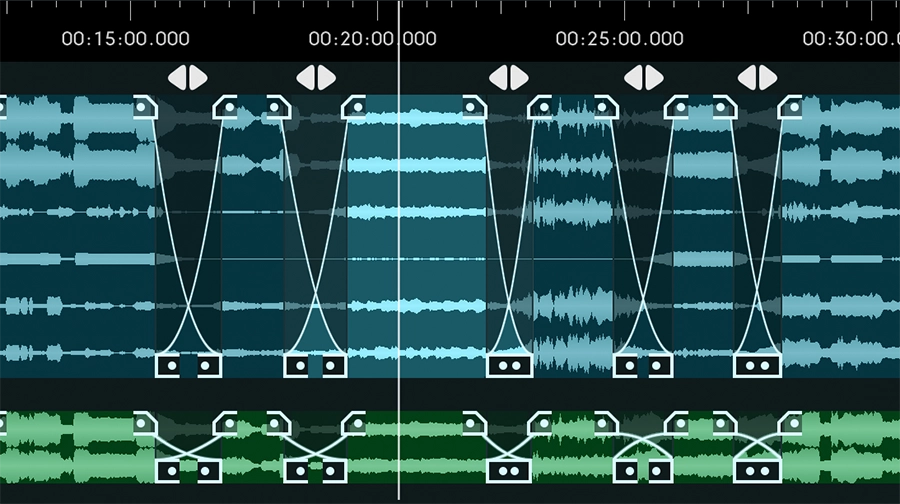
Full Album Editing / Batch Process
Process multiple ADM/BWF files and their stereo counterparts as a batch. Or create an album with seemless transitions using our innovative crossfade feature for Dolby Atmos mixes.
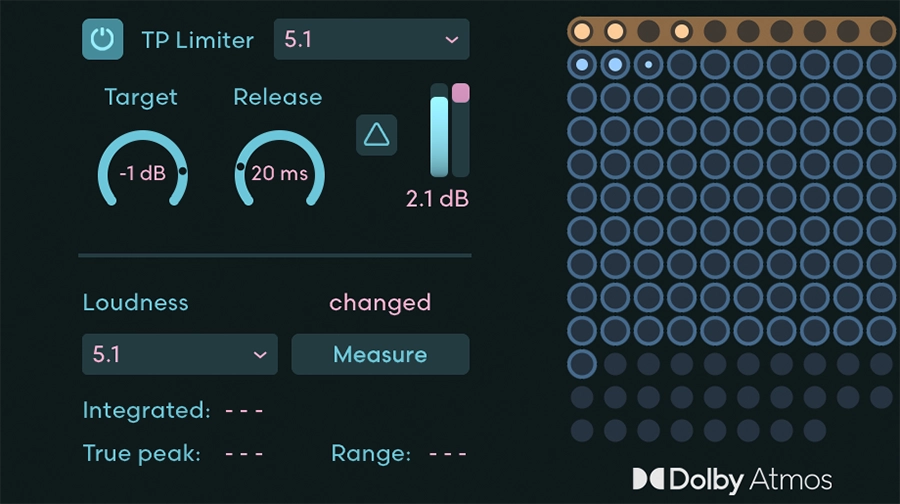
True Peak Limiter
Measure loudness, automatically adjust LKFS value and engage the unique True Peak Limiter for making sure the master stays within the loudness norms.

Comprehensive Monitoring
Monitor on speakers and headphones simultaneously. Use Dolby's own binaural algorithm or Apple Spatial Audio, even on Windows.
Combine with various headtracking options.

Free routing & room tuning
Create the routing you need for your studio to conveniently listen on speakers and headphones at the same time without the need to rewire your setup. Tune each of your speakers using volume, delay and EQ.
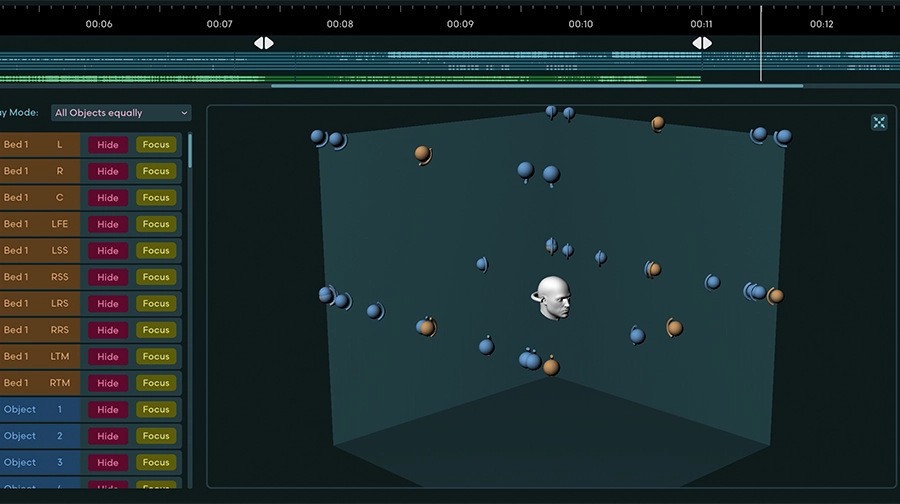
See what's going on
Check your beds and dynamic objects in the comprehensive 3D view. Focus on certain elements by hiding others to see what happens where and when.
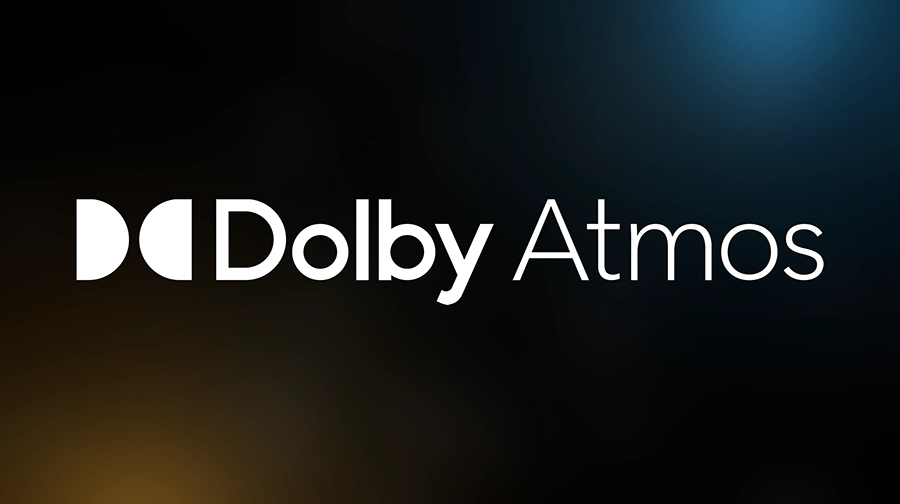
Approved by Dolby Labs
The Mastering Console is fully approved by Dolby Labs. It gives you access to all the settings for professional Dolby Atmos mastering plus features you won't find in any other Atmos mastering solution.
Key Features
- Dolby Atmos mastering - approved by Dolby Labs
- Master Dolby Atmos and Stereo mixes together
- Support for 48 kHz and 96 kHz workflows
- Work on them as a batch or create gapless albums with seemless transitions on the timeline using crossfades
- Process your Dolby Atmos mixes through OBAM plug-ins and use your entire VST3 plug-in arsenal for the stereo mixes
- Automated loudness measurement and LKFS adjustment
- Ultra transparent True Peak limiter for loudness compliance
- Supports monitoring on: stereo, binaural, 5.1, 5.1.2, 5.1.4, 7.1, 7.1.2, 7.1.4, 9.1.4, 9.1.6 and Apple Spatial Audio (on Windows without headtracking)
- Various head tracking options
- 3D View for visualization of beds and dynamic objects
- Edit Binaural Mode, Description and Group of each Atmos channel
- Change channel order or deactivate unwanted channels
- Automatic detection and removal of silent channels
- Edit Downmix, Trim and Balance for full control over how your mix sounds on different reproduction systems
- Simultaneous high speed export of ADM/BWF, Multichannel Rerenders, Binaural, Apple Spatial Audio and/or Stereo Reference
- Sophisticated routing system for ultimate monitoring flexibility in your studio, can be saved as presets
- Comprehensive speaker calibration parameters (volume, delay & EQ) for each speaker channel, can be saved as presets
- Batch downsampling of ADM/BWF files from 96kHz to 48kHz
- Undo / Redo
Requirements
Mac
- System: macOS 11 to 15.x
- CPU: Intel min. 2 GHz, x64 with at least SSE3 support, or Apple Silicon
- Graphics: min. 1440 x 900 px, OpenGL 3.3 or newer
- Memory: min. 4 GB RAM
Windows
- System: Windows 10 & 11
- CPU: Intel min. 2 GHz, x64 with at least SSE3 support
- Graphics: min. 1440 x 900 px, OpenGL 3.3 or newer
- Memory: min. 4 GB RAM
Upgrade / Crossgrade from the Mastering Console v1 / Dolby Atmos Composer to Mastering Console v2
If you bought the Mastering Console v1 or the Dolby Atmos Composer you can upgrade to the Mastering Console v2 here.After entering your valid serial number for the Mastering Console v1 or Dolby Atmos Composer the "Buy Upgrade" or "Buy Crossgrade" button will autmatically become visible. Click on it to purchase your upgrade. After successful purchase you can use the same serial number to activate the full version.
If you cancel out from the checkout popup you might need to reload this page to be able to open it again.




